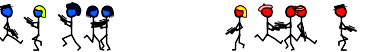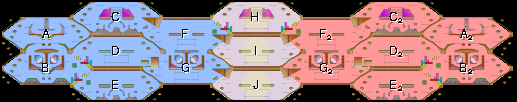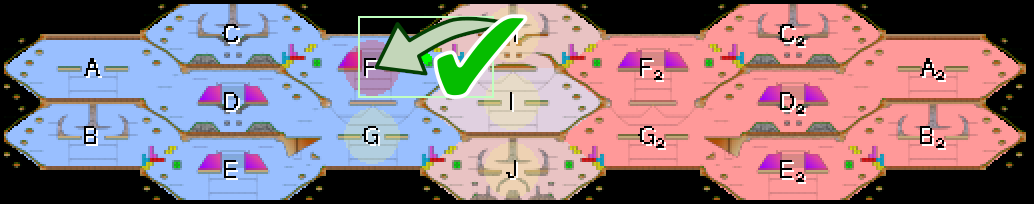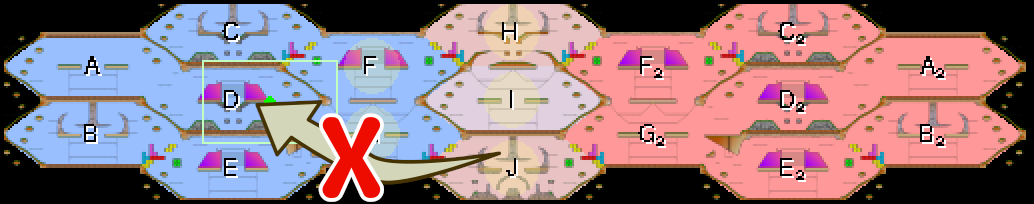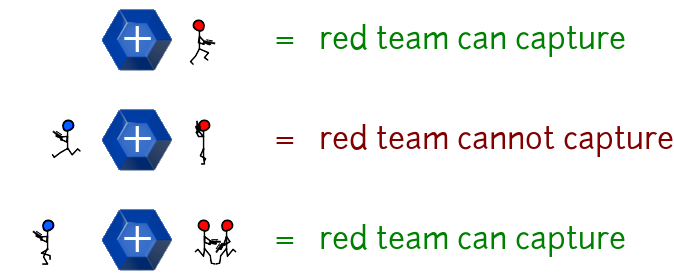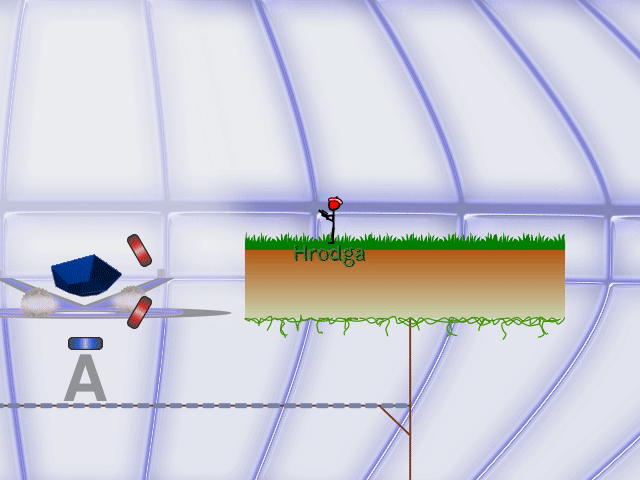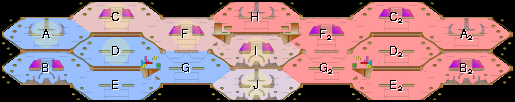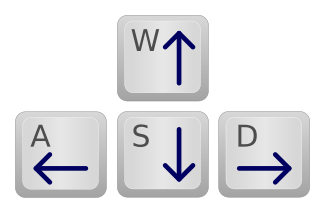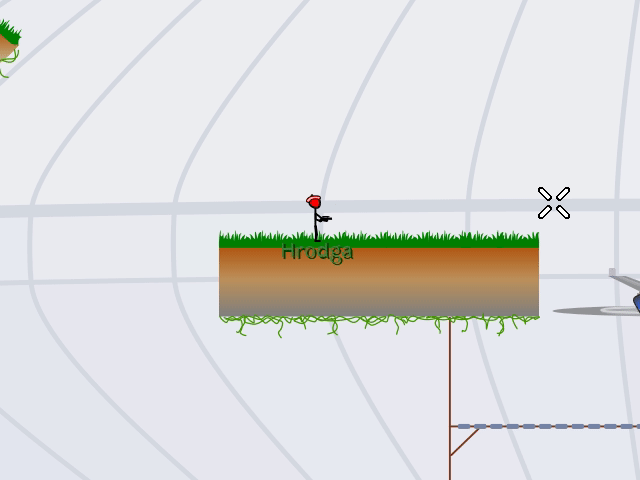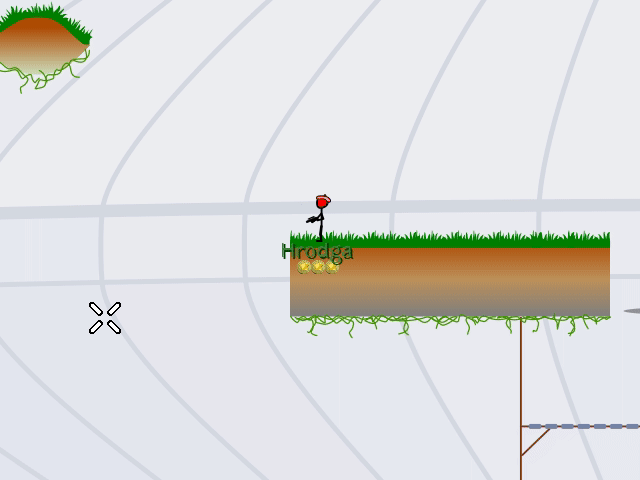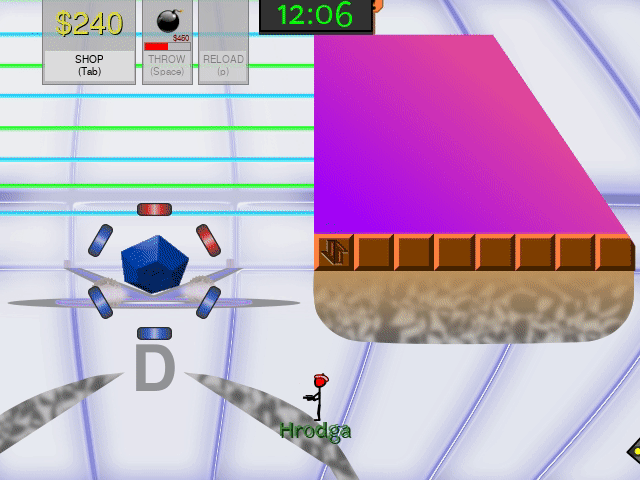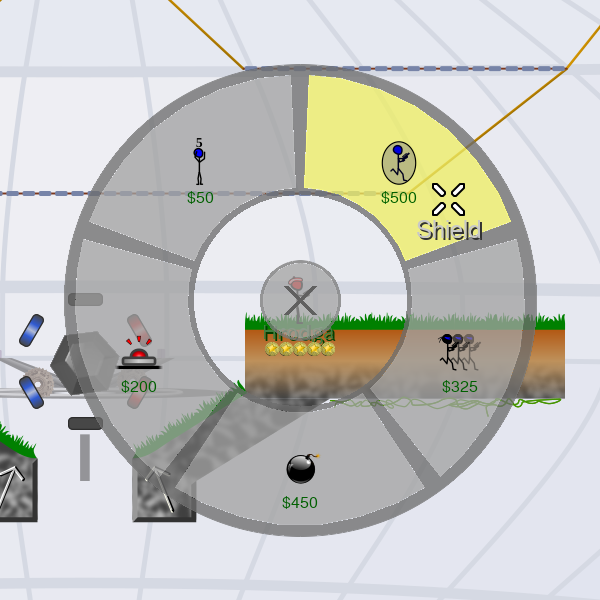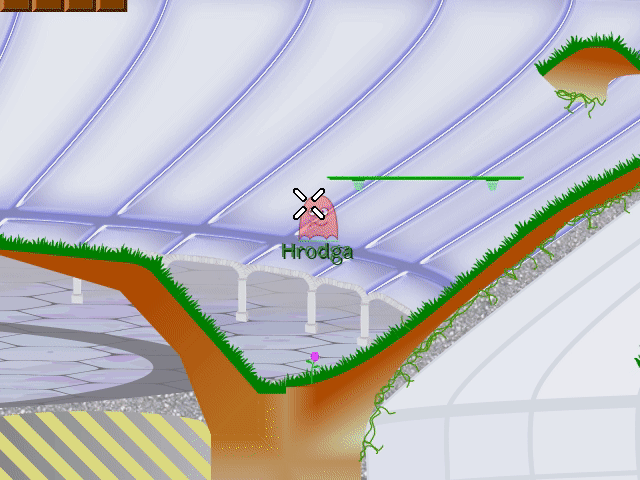A Trosnoth game has two teams
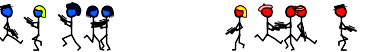
The aim of the game is to conquer all enemy territory
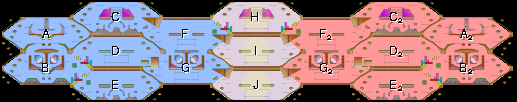
You can only capture a zone that’s next to yours
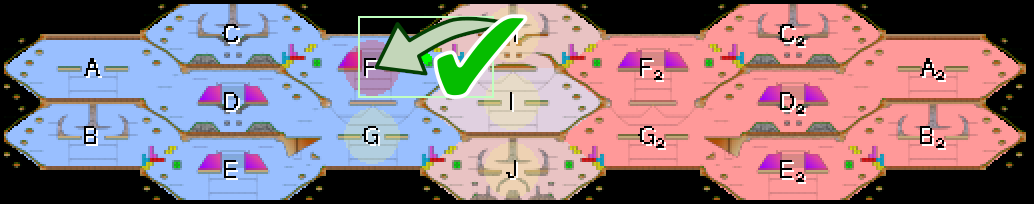
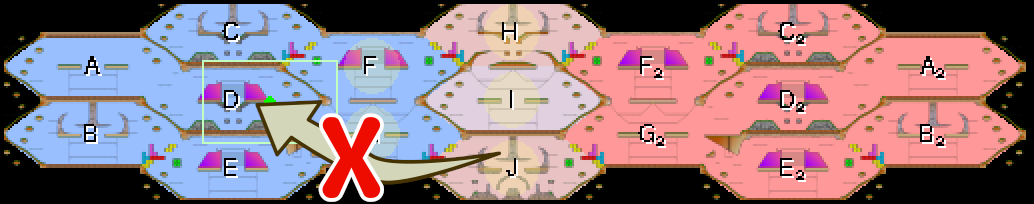
To capture a zone, your team must have more players in that zone
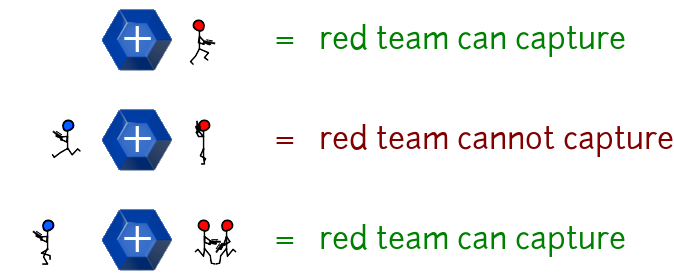
To capture a zone, touch the spinning orb
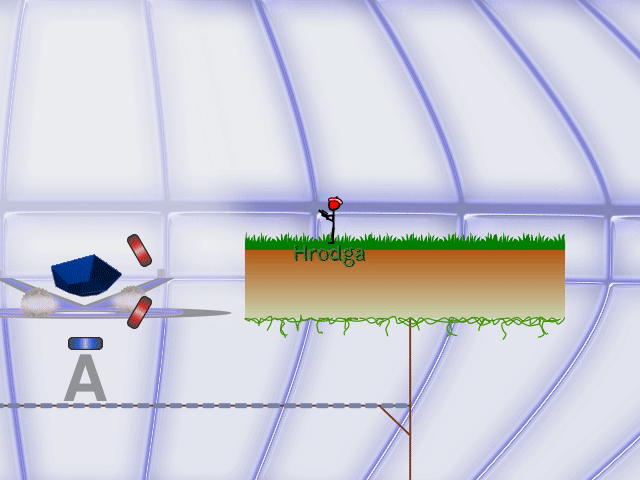
If your territory is cut in two, you will lose the smaller section
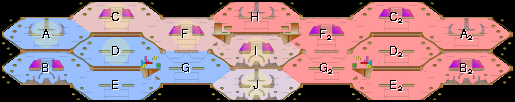
To move, press WASD
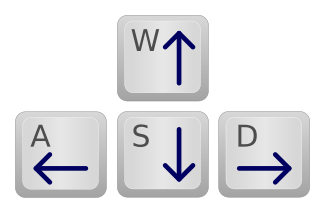
Aim and shoot with the mouse
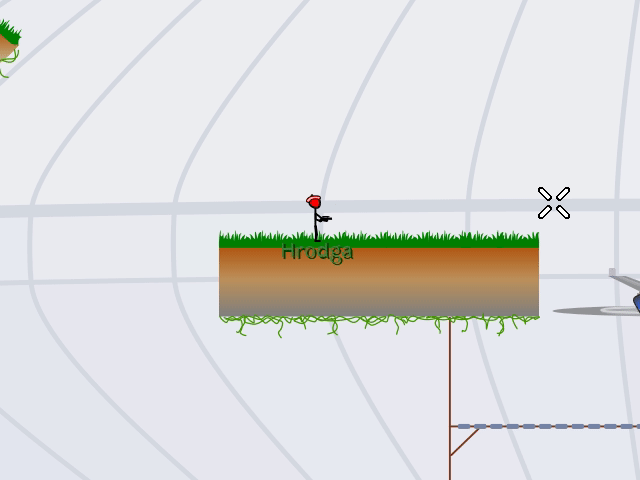
Use the right mouse button for grappling hook
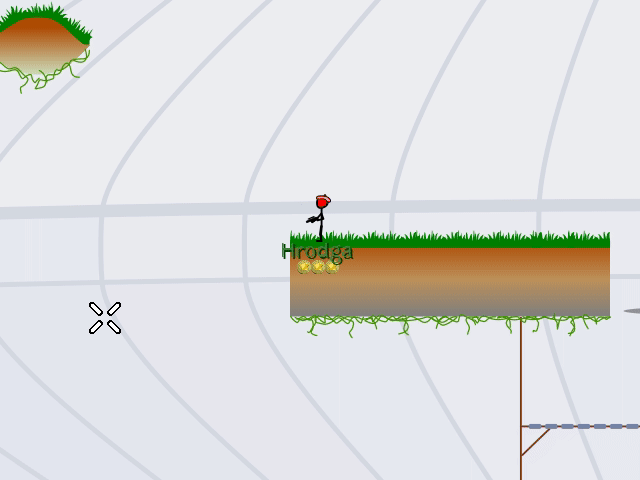
Earn coins by killing enemies and capturing zones
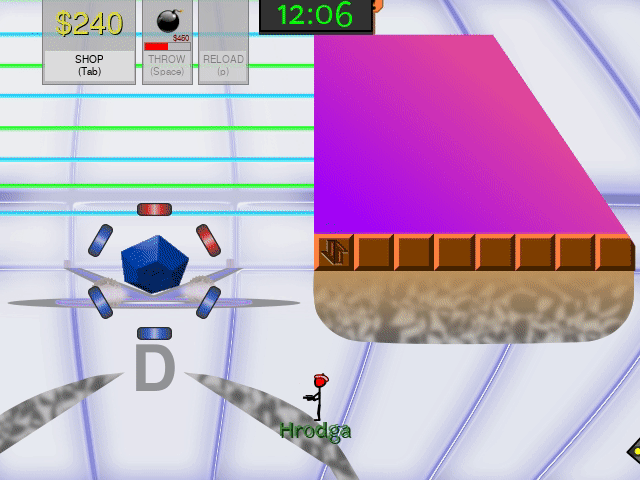
Use coins to buy upgrades in the shop menu
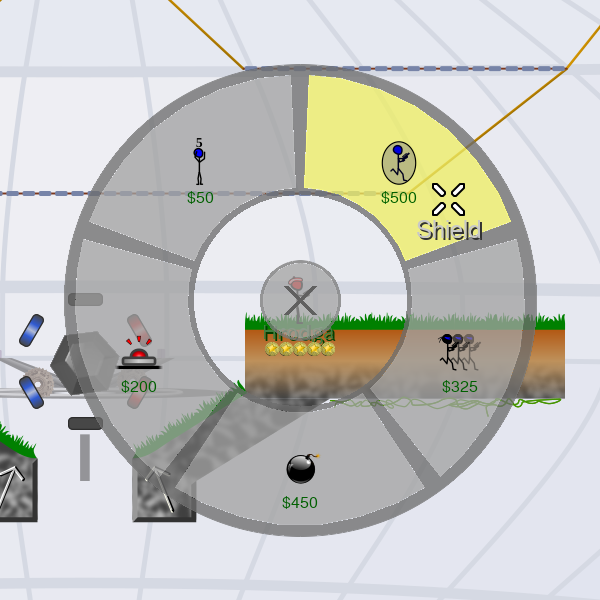
When you die, move your ghost to a friendly zone and click to respawn
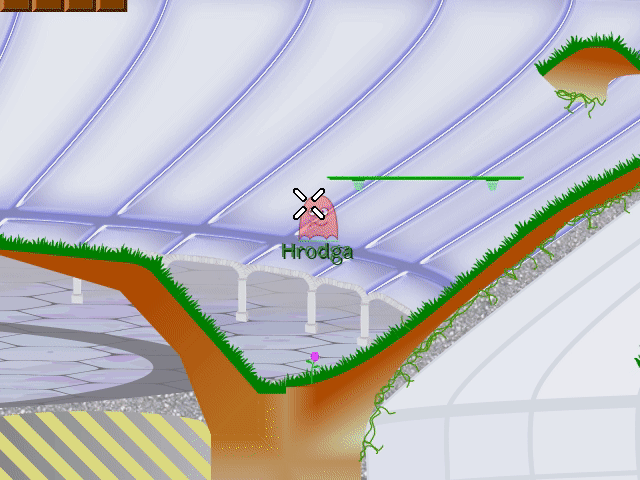
And that’s about it!
Trosnoth is open source software, and is available under the GNU GPLv2 license.
The latest release of Trosnoth is v1.21.0.
Download for Linux (x86-64)The Linux bundle contains three scripts:
trosnothapp runs the gametrosnoth-server runs the servermanage-db can be used to manage the server database
For more details on configuring and running a Trosnoth server, see this page.
See this page for details on running Trosnoth from the source code.
Previous Trosnoth releases can be found here or on PyPI.
Trosnoth is developed by volunteers who love playing Trosnoth. You can help out! Right now we’d love to hear from:
- Python programmers
- Artists or others keen to design or draw new levels
- Anyone who can design or record sounds and music for Trosnoth
- Writers who can write documentation for players
- Writers who can write documentation for new programmers
- Teachers who can help write a curriculum for using Trosnoth to teach coding principles
- Organisers to run public tournaments
- Anyone with the skills to build a Trosnoth installer on OSX
- Anyone with skills to help publicise Trosnoth
- People with ideas of other ways to improve Trosnoth
If you’re keen to get involved, create a ticket on the issue tracker, and select ‘Offer to contribute’, then introduce yourself.
If you’d like to contribute financially to the development of Trosnoth, you can do so here.